Introduction
Time management is the key to productivity and success. In our modern world, where time is the most valuable resource, it is crucial to learn how to manage it effectively. The idea of creating a time management application came from my personal experience with tools like Jira and Projectfacts. These systems either had too many unnecessary features or lacked something important. Therefore, I decided to develop my own solution that perfectly fits my needs and requirements.
Goal
My goal was to create a user-friendly and functional time management application that helps optimize work processes and achieve set goals more efficiently. I started with a basic version of the system and gradually expanded it with the necessary modules. Today, I present to you this application, which is continuously evolving and being supplemented with new features.
Application Features
Settings
Security: Here, countries and IP addresses can be specified for which the login form is allowed when accessing the login page. If the user's country or IP address does not match the settings, the user is redirected to a 404 error page.
Notifications: In this section, an email address for system notifications can be specified and sound notifications can be activated in the application. If no email address is provided, no notifications will be sent.
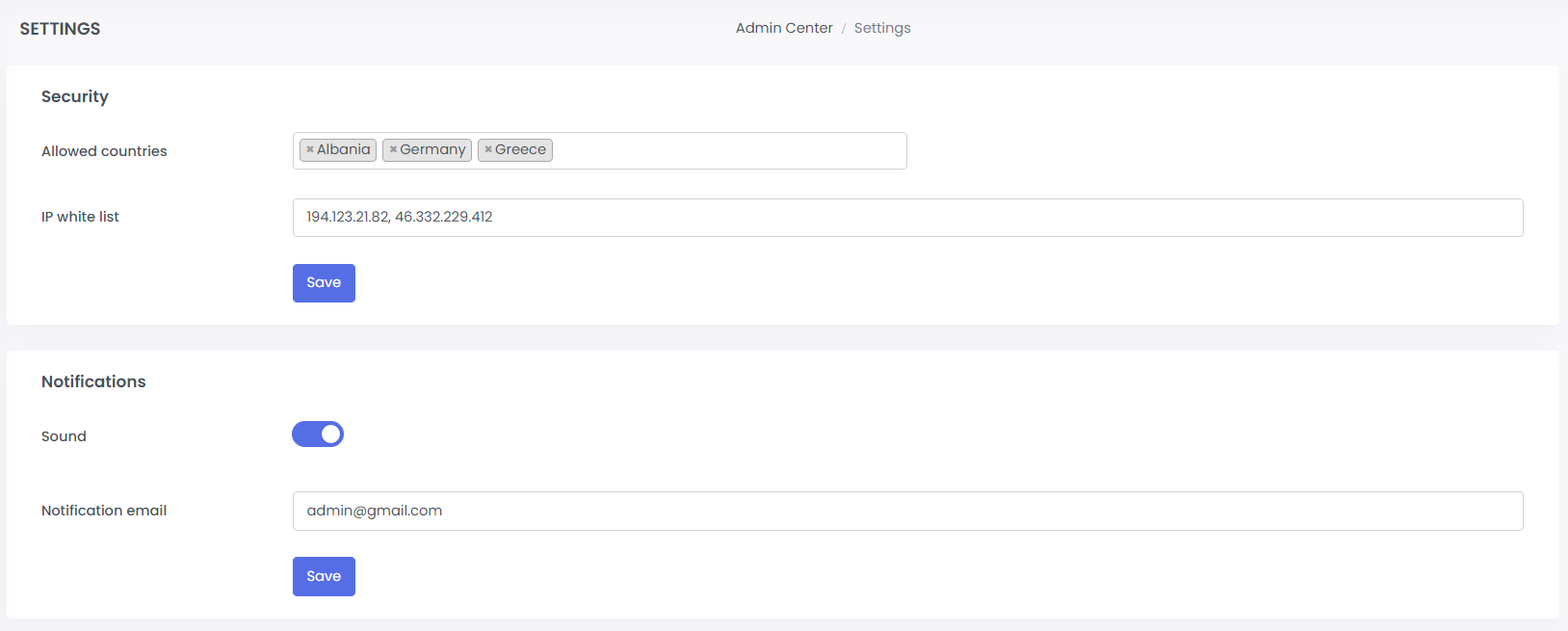
Storage
Contacts: The contacts page allows you to efficiently store and manage important contact information.
Names, phone numbers, email addresses, and other relevant information about individuals and organizations can be stored here.
This page is especially useful for quickly accessing important contacts and effectively using them in the workflow.
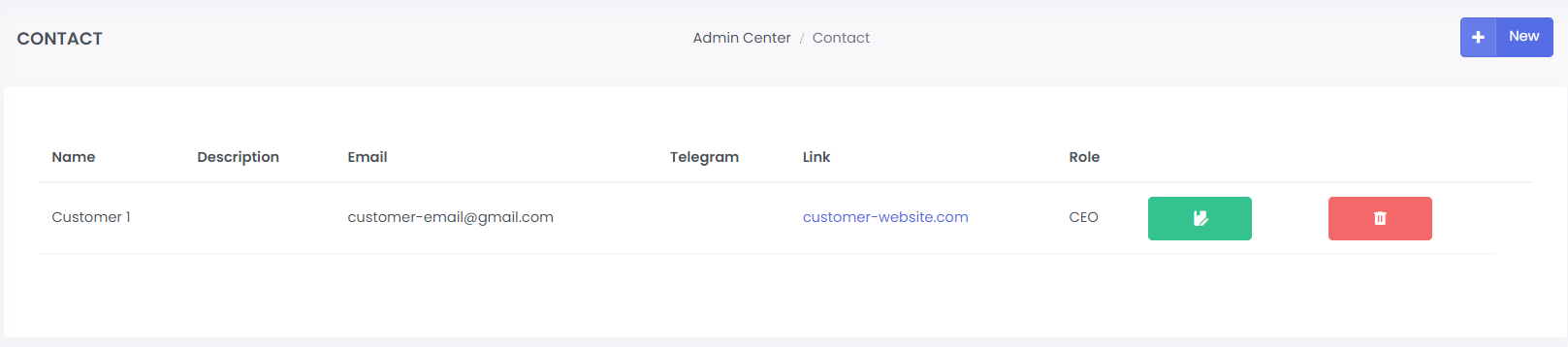
Passwords: The passwords page allows you to easily manage login details and links to useful resources.
Here, passwords for various websites can be stored and managed, facilitating access to frequently used services in the workflow.
The user-friendly interface allows you to organize and securely store all important login details in one place.
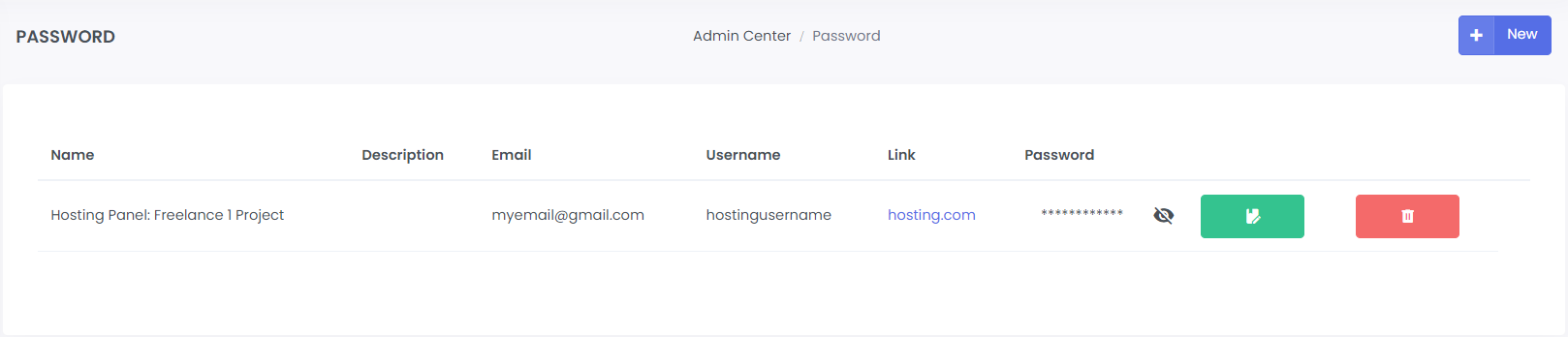
Files: Ability to create folders, upload, and manage files.
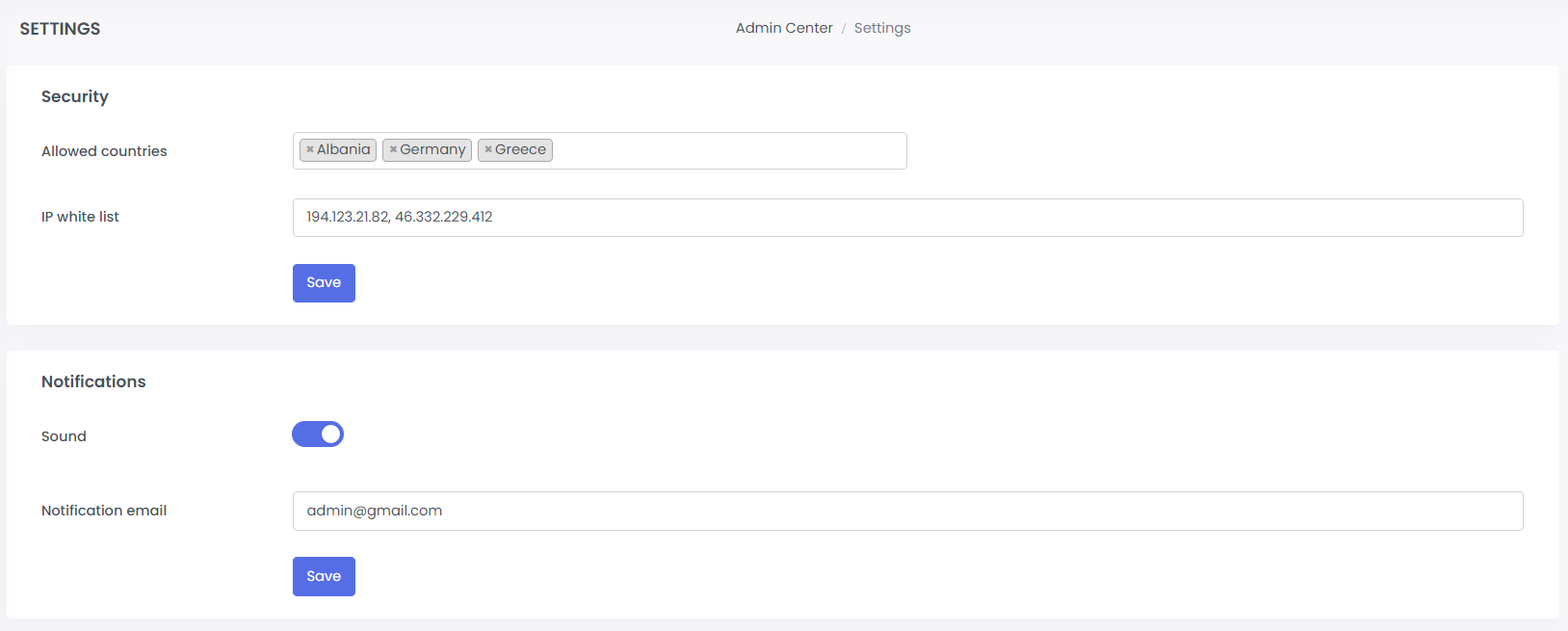
Workflow
Projects: The projects page provides a comprehensive overview of all ongoing projects.
Each project card shows information about the progress of the work plan and expenses. Projects can be organized into phases and tasks using a Kanban board. Deadlines and priorities can be set for each task, and the time spent and investments can be tracked precisely.
These features greatly facilitate project management and help plan, monitor, and complete projects efficiently.
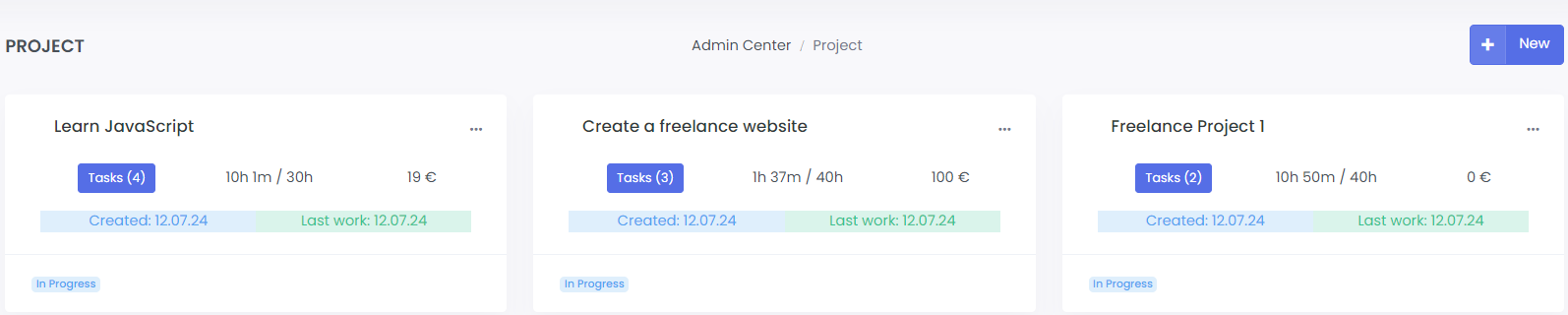
Tasks: The tasks page displays a central list of all tasks from all projects.
All tasks are displayed clearly here. Each task contains important details such as deadlines, priorities, and assigned resources.
This page is especially helpful for getting a quick overview of all ongoing tasks and ensuring nothing is overlooked.
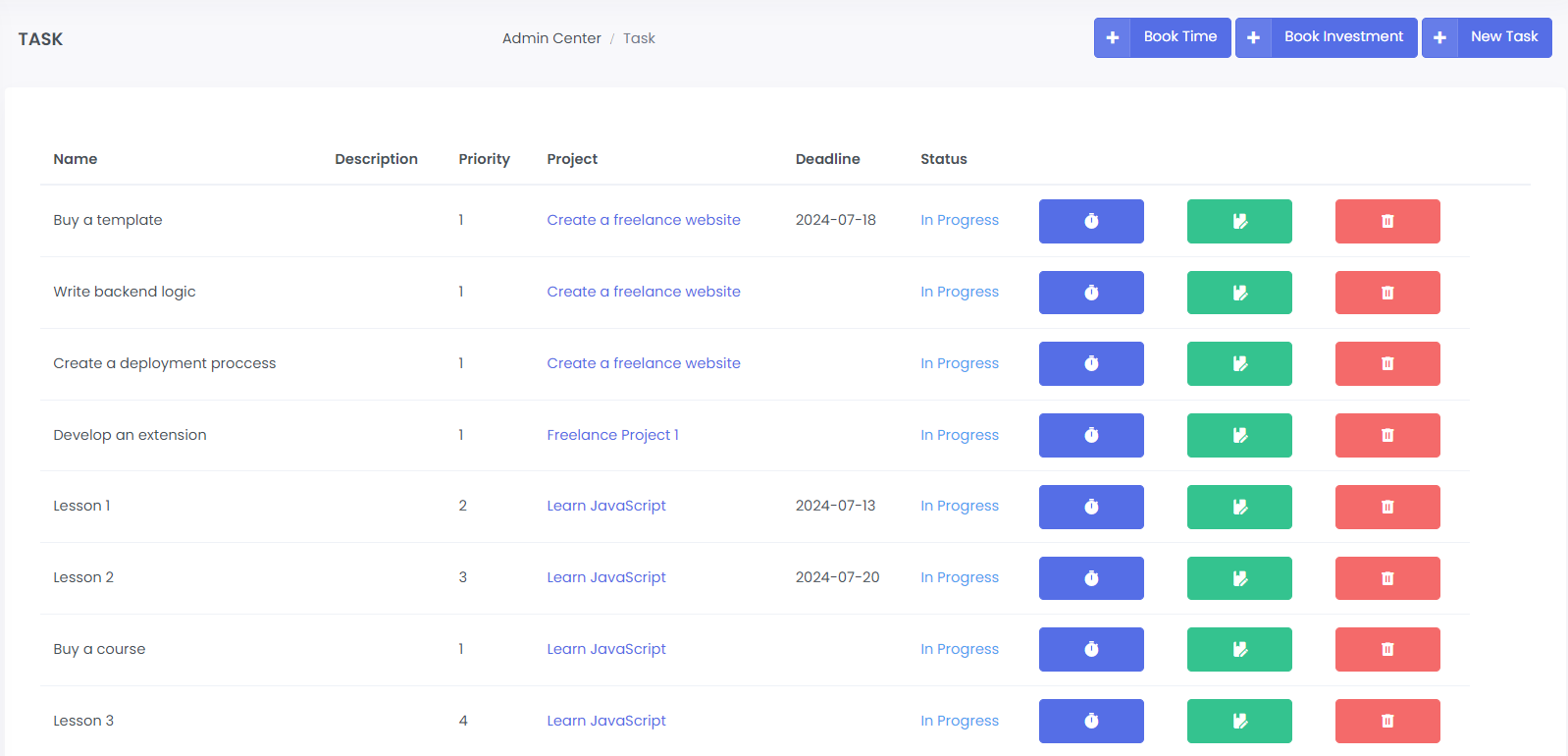
Finances
The finances section is part of project management and allows tracking investments and revenues.
Investments: Shows the financial expenditures for tasks within the projects.
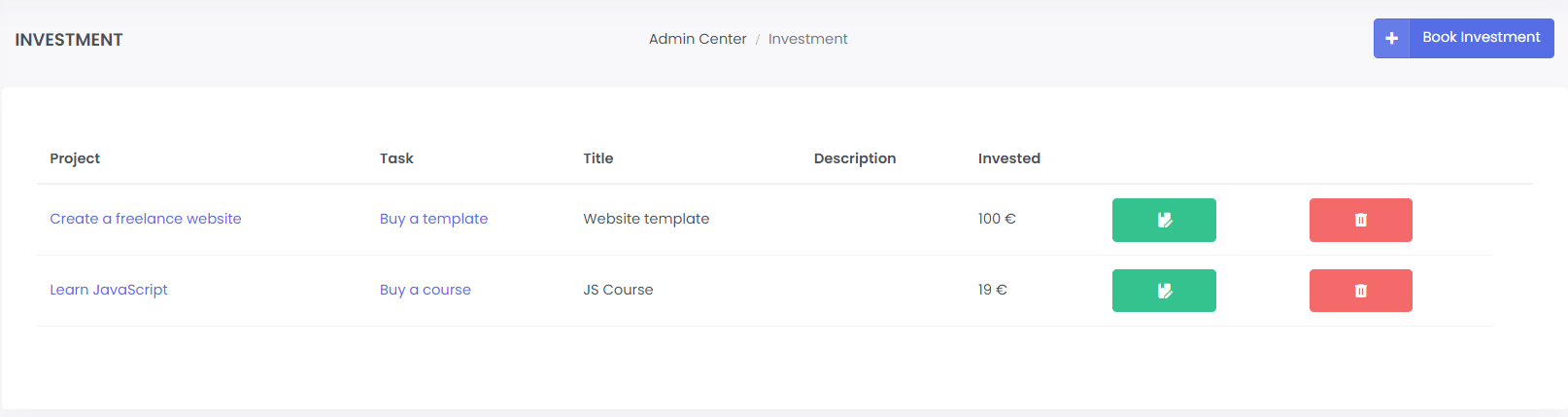
Income Types: Allows defining types of income, e.g., \"dividends\".
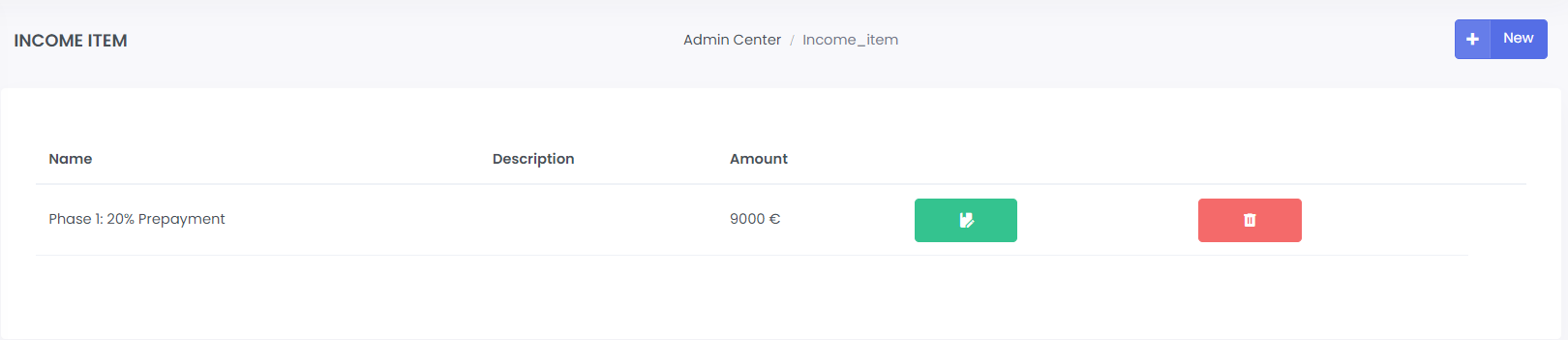
Revenues: Records specific revenues with exact dates and amounts to ensure accurate financial oversight.
By linking with project administration, statistics on invested time and achieved profits are automatically calculated and displayed.
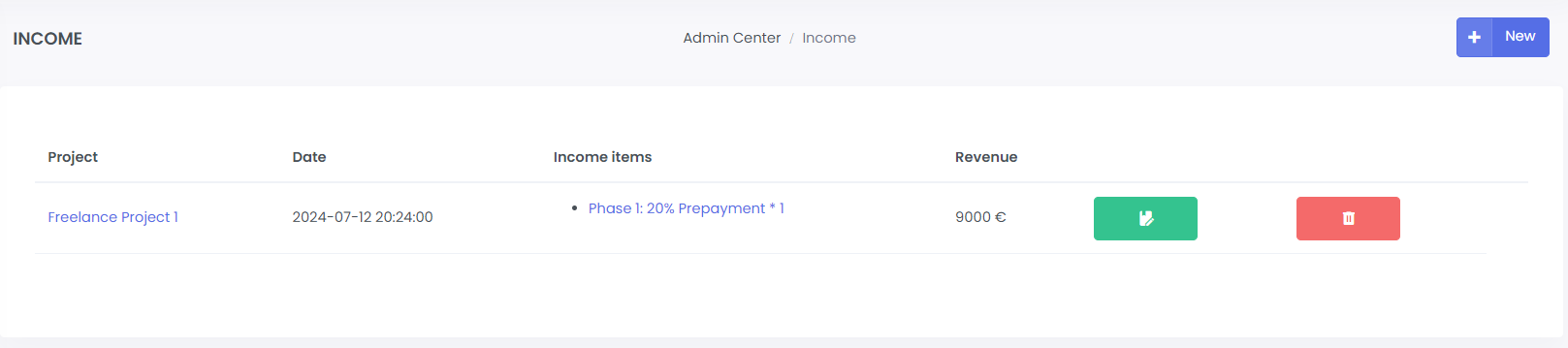
Dashboard
The dashboard offers a comprehensive overview of all important statistics and information.
At the top of the dashboard are four cards displaying general monthly statistics on finances, expenses, and profit. These cards mark the monthly progress and compare it to the previous month.
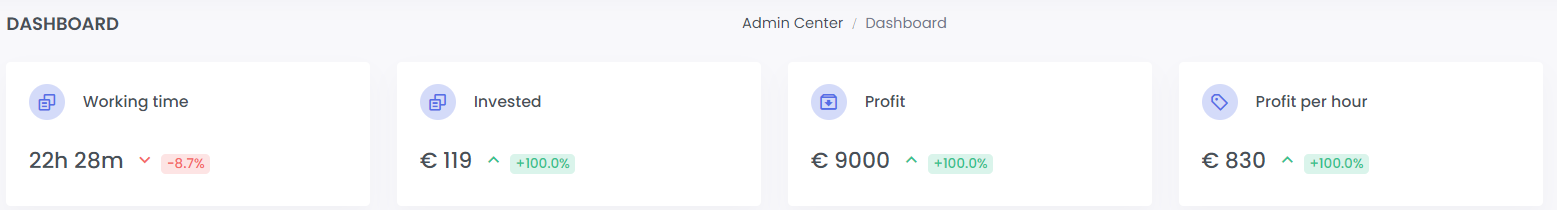
Below these cards are three more widgets:
- The first card shows all active tasks in a specific order calculated by a special formula based on the project's monthly work plan, task priority, and deadline.
- The second card displays all notifications, including system errors and important information like reminders of approaching task deadlines.
- The third card shows a comprehensive history of all authorizations in the system, including all app logins, IP addresses, and indication of whether this IP address belongs to the whitelist from the settings.
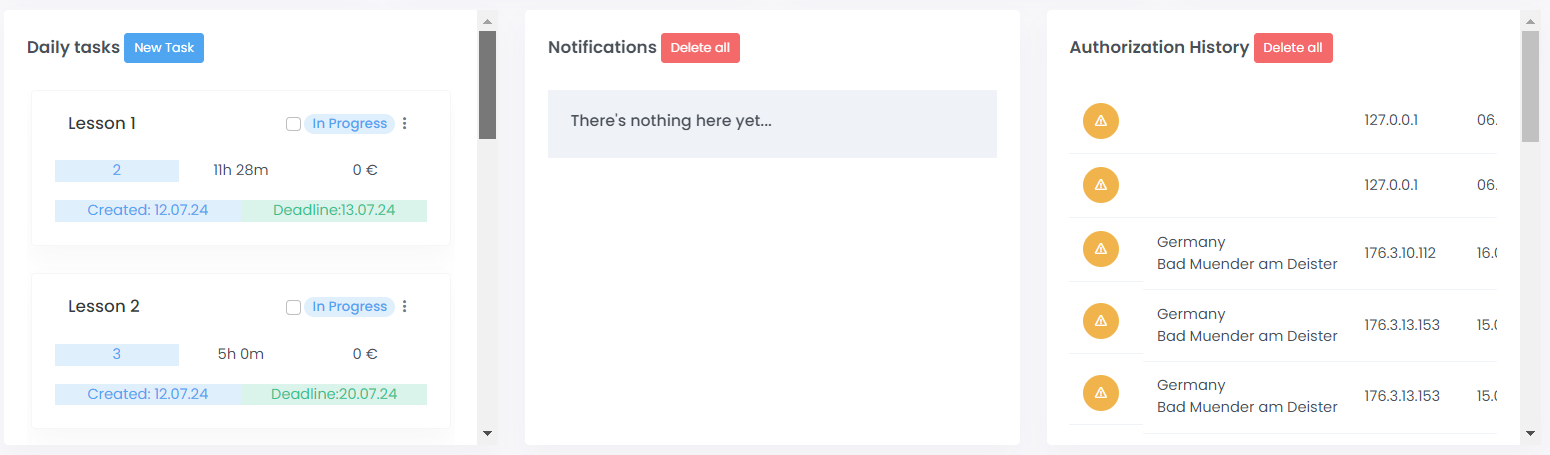
Additionally, charts and graphs are displayed, visualizing the working time and profitability of the projects in pie charts and monthly graphs.

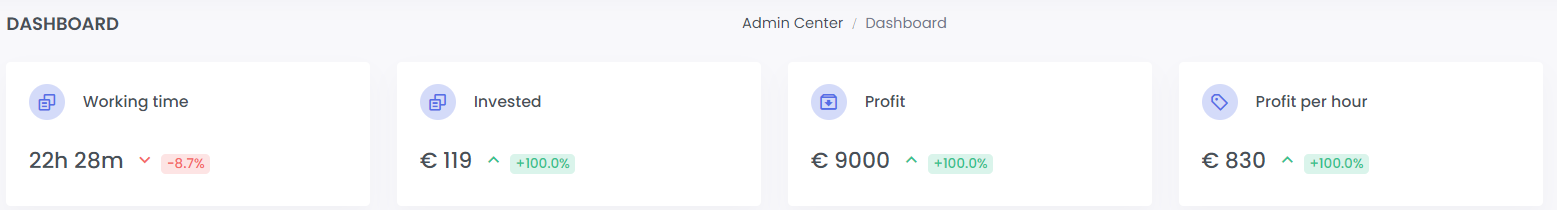
Tabs and Search
The top menu features a time tab that clearly displays the time needed for today's work on projects and the time required for each project to meet the monthly plan. There is also a window for current system messages and a search option that allows selecting an instance and searching for specific information.
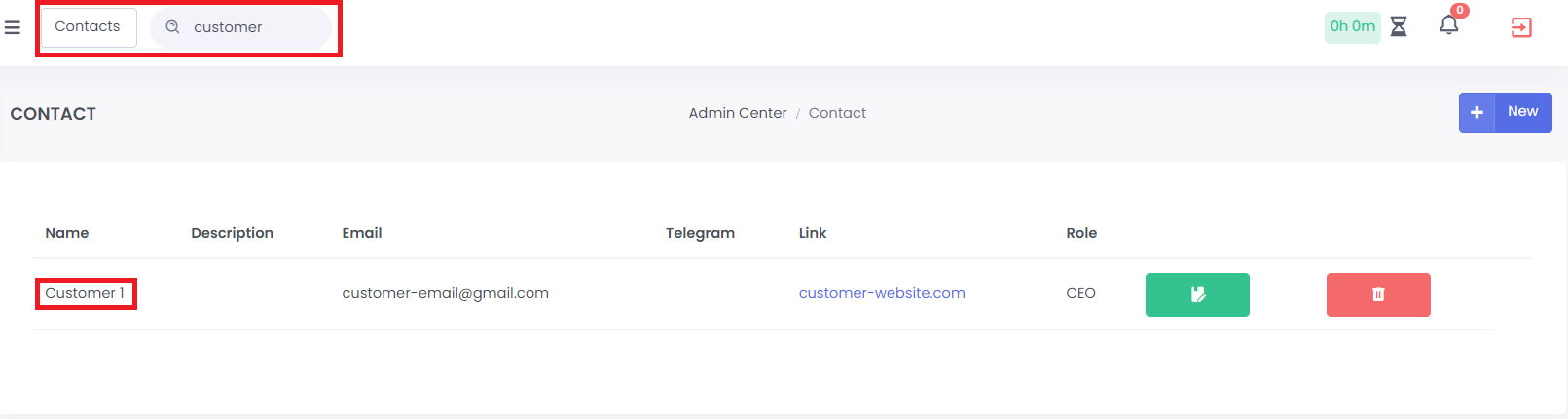
Conclusion
This application is just the basic version of the system and is constantly evolving. The goal is to create the perfect tool for time management that continuously adapts to new challenges and user needs. Although the application is not available for general use, you can test it via the provided link with the following login details: Username: testuser, Password: testuser.
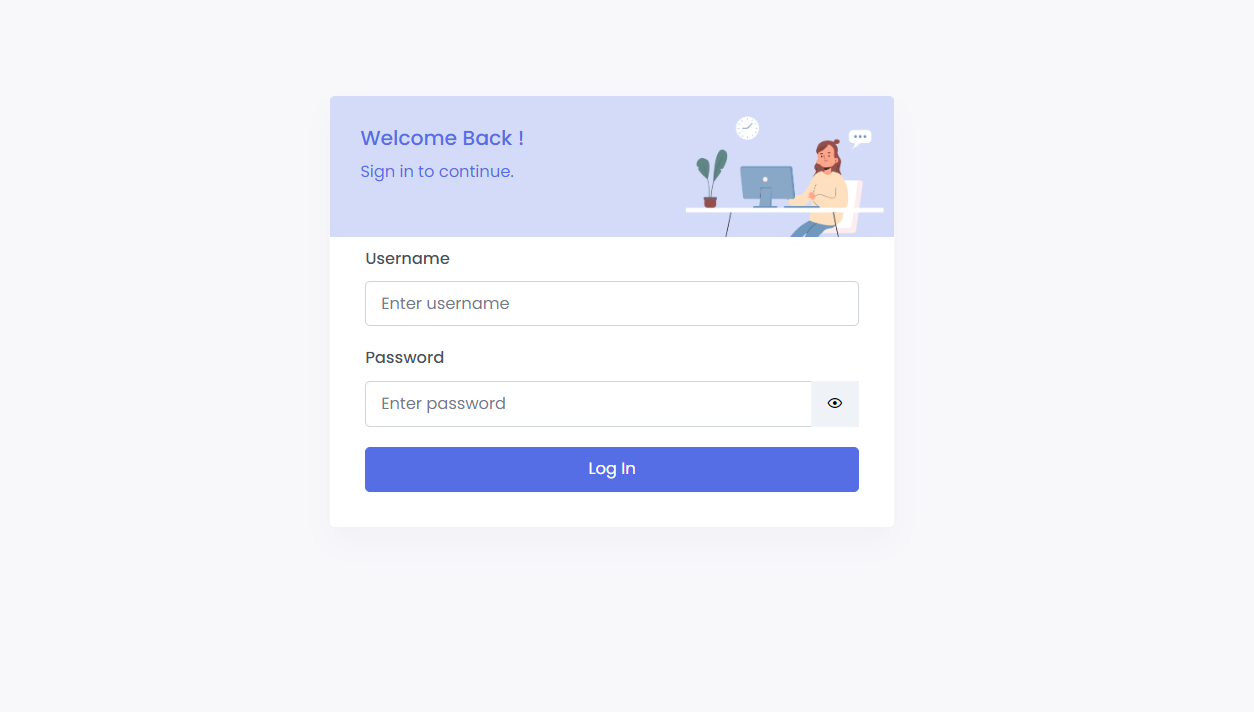
Feel free to test my time management system! You are welcome to explore the test environment where demo data is updated daily.
I look forward to your feedback and improvement ideas. Please feel free to contact me via the contact form on the website.